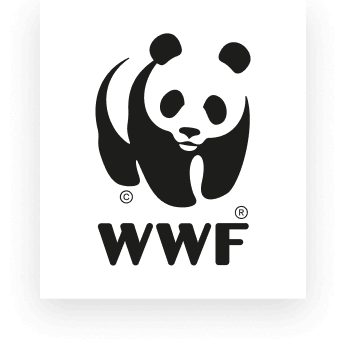Make sure your old phone, laptop or printer doesn’t end up in the landfill
Back in the spring of 2010, I got a smart phone. It was one the newest, fastest, coolest phones around. This past spring, finally eligible for an upgrade, I opted for the now thinner, lighter, bigger screened version. We’ve all experienced this ‘out with the old and in with the new’ scenario. My old and new device will now join the 1 billion smart phones sold since 1996. Some of these are in use, some have been lost and some broken. And then there are those of us who are still holding on to our futile gadgets in hopes to one day relive memories through old texts, numbers and photos! In fact, I think I still might have an old flip phone hanging around in a desk drawer somewhere— the one that taught us all how to text on keypads.
That all seems so ancient now! With new technology, comes the inevitable proliferation of devices and equipment… millions of them and I’m not just talking about mobile phones. Think about the old desktop computer that’s sitting in your closet collecting dust or the printer that’s still waiting to be fixed in your home office. This defective and obsolete equipment is called electronic-waste or e-waste.
Did you know that e-waste is now one of the fastest growing waste streams in the world? 40 million metric tonnes of e-waste is produced each year, according to the StEP Initiative. That’s equivalent to the weight of almost 16 billion average sized laptops (2.5 kg in weight). According to some estimates, only 5-15% of this e-waste is actually recycled responsibly. The rest of it is likely being stored, disposed of in landfills, or is in some cases illegally shipped overseas (StEp Initiative).
So think about the e-waste you have at home and now imagine where you work: offices full of desktop computers, printers, fax machines, scanners, keyboards, ink cartridges and photocopiers. Many of our workplaces rely heavily on IT equipment to operate. When this IT equipment is at its ‘end-of-life’ stage, it leaves us with e-waste, but on a much larger scale.
So what can you do with that dated desktop lying around at home?
- Recycle it through a company or program that does it responsibly. For example, your local Staples depot may offer this.
- Check the Electronic Products Recycling Association (EPRA) to find a list of verified recyclers across the country.
- If you work in an office, ask your IT department what your company does with its old equipment. Organize an e-waste drive and schedule a pick-up from a responsible collector that will also ensure no data security risks.
Not sure how to organize an employee e-waste drive or how to engage your IT department? Well, much of this support, along with tips and facts can be found at WWF’s Living Planet @ Work program, championed by HP. The program provides FREE tips, tools, webinars and resources to help you learn not only about e-waste in the workplace, but how to address other office impact areas like energy, paper, travel and procurement. Whether you work in a corporate office, a manufacturing site, or at a coffee shop, Living Planet @ Work has the tools to help you take action on the environment and engage employees in sustainability year-round. Want to get involved? Sign up to become a WWF Living Planet @ Work Champion!
And, for those who are particularly interested in addressing office e-waste, Living Planet @ Work and HP Canada have teamed up on a new Fall campaign that’s focused on the energy and waste impact that comes from office IT. We’ll have templates, posters, trivia and will suggest some common actions that you can take to green your IT, one of which will be hosting an employee e-waste drive! To get started, check out Living Planet @ Work now.